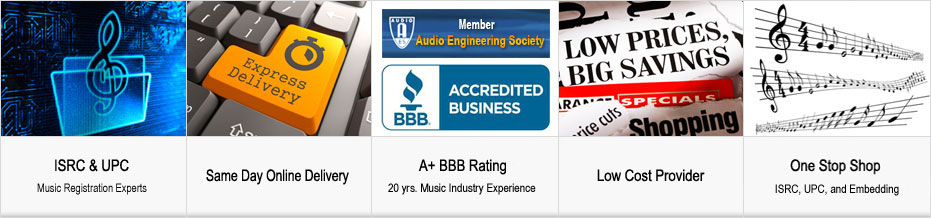
You have purchased your ISRC and UPC/EAN Codes for registering with Luminate’s SoundScan. What next?March 24 |
|
First, register your album on this form: https://forms.gle/rXbK16dqRVcGWhxB6. Here you will have to enter the UPC/EAN Code of your album, label details, and release information. You will notice that the fields “Label:” and “Distribution Company:” are marked as required. We have spoken to Luminate’s SoundScan about the fact that many of our independent artists do NOT have a label and/or a distribution company. In that case, Luminate’s SoundScan would like you to write the word “Independent” in those fields. Most people are confused by the “Config Detail Type” field under the "Add New UPC/EAN Code" section of the form. Remember, you can associate one UPC/EAN Code with one type of product, for example with a CD Album, or with a Digital Album for download. So, if you want both your products (CD and Digital Album) to be registered in Luminate’s SoundScan, you will need 2 different UPC/EAN Codes. Next, you should register your individual tracks on this form: https://forms.gle/MfwhMFpxYFzb3z7a9. It is important to know that here you will need BOTH the ISRC Code for the track you are registering AND the UPC/EAN Code of the album or single associated with this track. You should make a separate registration for each track you want to register. Luminate’s SoundScan would like you to use the UPC you assigned to your Complete Album Download version of your album - NOT the UPC from the physical Audio CD version - on their ISRC registration form. If only have a CD version of your album and DO NOT plan to release your album as a Complete Album Download then you would only have the one UPC Code on the CD itself. Luminate’s SoundScan does make an exception in this case and will allow you to use CD's UPC Code on their ISRC registration form. Have questions? Call us at +1 404-869-0701. Still need ISRC, UPC or EAN codes for your Luminate’s SoundScan registration? Go here: https://www.isrc.com/order-form.php |
|

